5 minutes with WordPress enthusiast and long serving WooThemes customer, Bob Dunn, talking about his latest online classroom helping people build better blogs.
 I’m a WordPress trainer and coach. I ended up in my current field after years of running a marketing, graphic and web design business. For the last four years, I have spent my time doing one-on-one WordPress training and coaching online, teaching in-person workshops, speaking at WordCamps and other conferences, and, basically, live and breathing WordPress. After much trial and error, I finally found the sweet spot for the online Build Your WordPress Blog classes I had been planning.
I’m a WordPress trainer and coach. I ended up in my current field after years of running a marketing, graphic and web design business. For the last four years, I have spent my time doing one-on-one WordPress training and coaching online, teaching in-person workshops, speaking at WordCamps and other conferences, and, basically, live and breathing WordPress. After much trial and error, I finally found the sweet spot for the online Build Your WordPress Blog classes I had been planning.
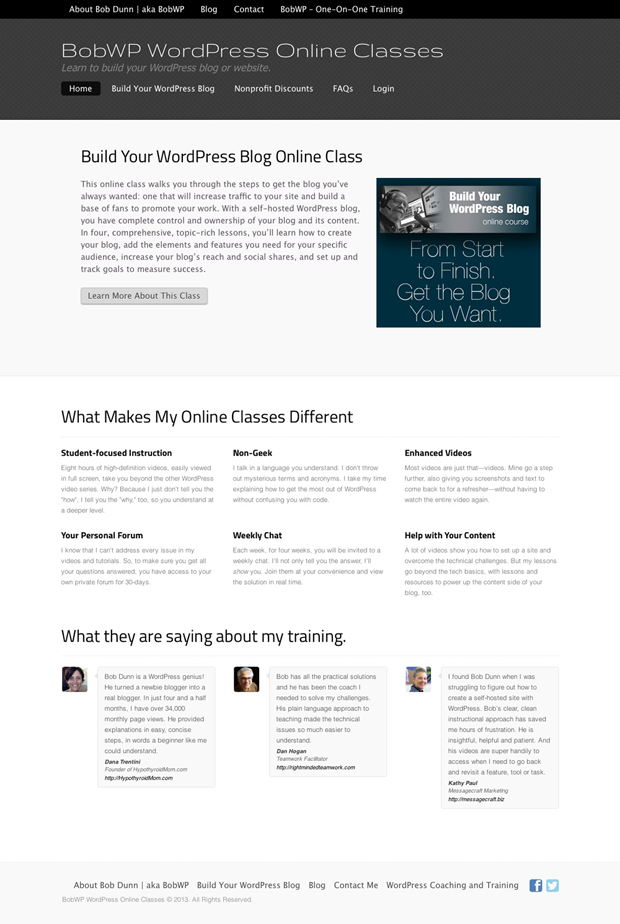
Why Woo?
The first time I used a WooTheme for a client was in 2009. It was love at first sight. Over the years, I have carefully chosen the top theme shops I use and recommend and Woo has always been one of them. I am not a coder. I want something out of the box that I can tweak and make work for me. Woo does that.
My New Site: BobWPonline.com – Definition + Sensei + WooCommerce + WooDoJo + WooSidebars = A Lot of Woo!
When I first started thinking my online classes through, I originally decided to put them on my current site, BobWP.com. But somewhere along the line, Sensei was released. Trusting Woo’s reputation, I didn’t second guess it and bought the plugin shortly after release. Exploring it more, I knew I wouldn’t use all the features initially—for example, the quizzes—but was intrigued by it. Once I played around with it, I discovered that this plugin was the right one for my classes.
Then came the other pieces. How would this work with my current theme, which was not a Woo? And how would I protect class access? Would I use a membership plugin? I spent several hours sweating over the details, and came to this conclusion: Why worry about all this integration? The Definition theme was recommended with Sensei, and WooCommerce worked with it. I decided that it would make more sense to have my online classes as a separate site—both for marketing reasons and user accessibility. And so I went with the Definition theme.
Another Challenge
The other big piece that was still missing was the class forum. I had experience with the WordPress forum plugins in the past and knew I didn’t want something bloated. Simple and clean was my goal, so bbpress seemed obvious. But after some research I found that there had been some issues with bbpress and some of the Woothemes. Oh well, it wouldn’t hurt to test it. It was a huge relief when I added it to the mix and it worked seamlessly.
It All Comes Together
When I grabbed all the pieces and put them together, it worked. With WooCommerce, I could easily limit access to the lessons and courses I created in Sensei. The Definition theme gave me everything I needed on the homepage for a clean, professional presentation. WooSidebars allowed me to create custom sidebars for different classes. And the other third party plugins I wanted to use behaved with all my Woo pieces. I only had to do some minor CSS customizations to get what I wanted. And I really did love how the lessons were presented and how I was able to organize them in courses. Great presentation.
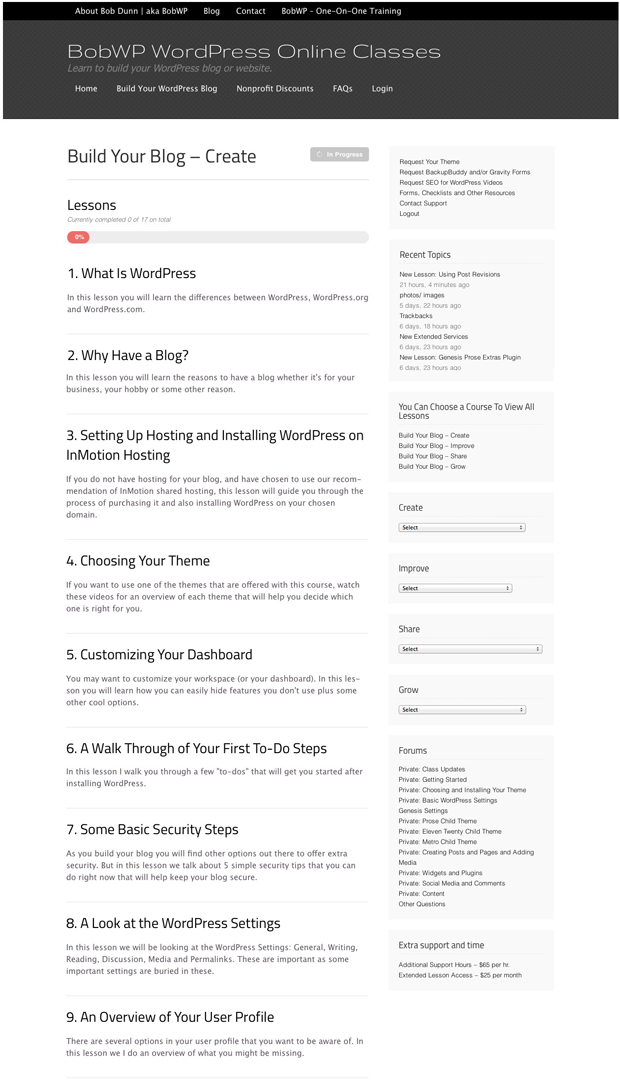
But There Were a Few Challenges
- First I had to get used to how Sensei organizes the lessons. They are done just as a post would be, by date. So when I needed to add a new lesson somewhere in the mix, I had to look at the date and time of surrounding lessons. It was a little cumbersome, but not a hard workaround.
- Since all my lessons were protected through a purchase via WooCommerce, as an admin, I didn’t have front-end access to view my lessons. So I ordered the course and promised to send myself a check. Another fairly easy workaround.
- I did have initial problems as I couldn’t choose lessons via Woosidebars for a custom sidebar I had created. But the Woo Ninjas solved my problem by giving me some custom code to drop in.
- One big workaround I needed to do, that I would like to see a fix for, is that lessons are not available to add in the WordPress menus. I had to create some links manually for them all and that was a bit time consuming. Another workaround, but it would have been nice to have an easier option.
Feedback From the Community and Students
The feedback on the site design, user experience and UI has been nothing but positive. No need to say more.
The Future
I currently have one online class available: Build Your WordPress Blog. I will be adding at least two more in the near future and others down the road. Even though I am not using all the features of Sensei or WooCommerce, they were a perfect choice to accommodate any growth this site will see over the next several months. In fact, one of the upcoming Build Your WordPress Website classes will feature some WooThemes.
In the end, all I can say is this is a lot of Woo for one site. WOOT, WOO!
About

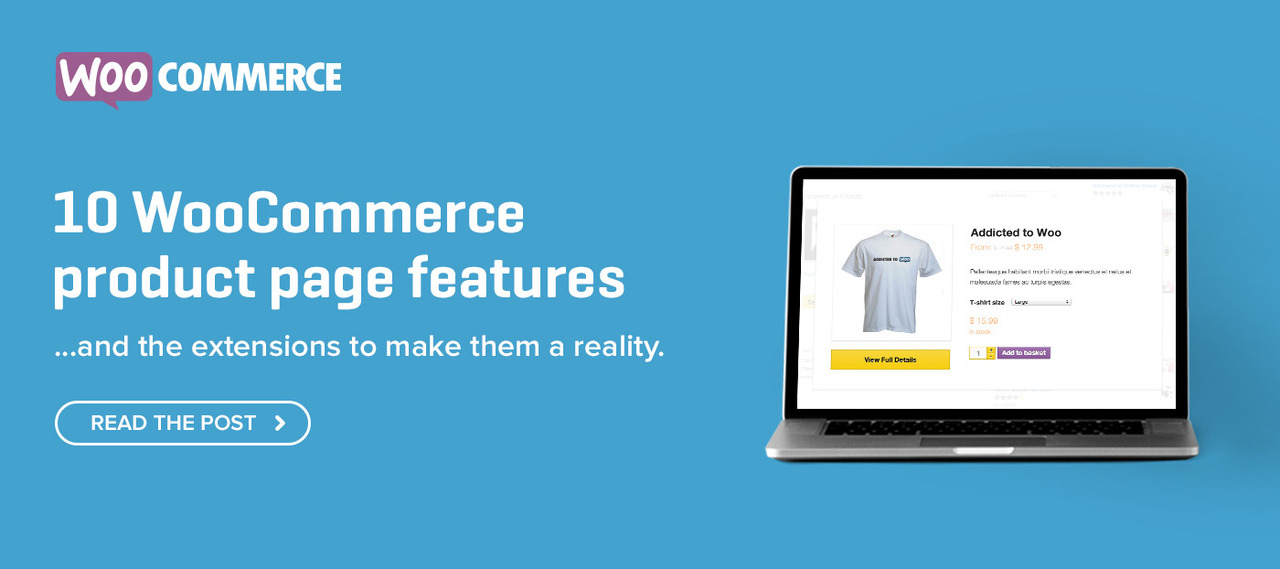



Thanks Mark
Thanks Bob.
Some excellent information there. Keep up the great work!
George
Hey George, thanks! It was fun putting this together and taking the time to revisit my whole approach to the site.
Looks like you’ve put Sensei to real good use.
Great Sensei’s example site.
I’m using Sensei with Mystile theme. Maybe the integration to woocommerce was the most decisive feature.
Sensei is slowly been improved, and I’m still waiting for the student’s certificates for the big launch (http://discerne.com).
Cesar, I agree. In my other non-Woo site I had been using Premise for the member access side of things and Gravity Forms for a simple purchase. But with WooCommerce I was able to get exactly what I needed.
And yes, Sensei is only getting better 🙂
Like above – Great use of the sensei plugin!
Is byobwebsite.com’s and bobwponline.com’s bob the same guy?
Nope, not at all. Someone else confused us as well. Which is very odd. Any particular reason you are thinking that?
This was just what I needed to read. I am just about to put together my first online training and wanted to see if sensei was the way to go. I am not a coder either so it was encouraging to read that you aren’t either. And I visited your sample lesson (thanks – I learned a few things!) and that was it – know I know what to do next.
Hey Susan, that is great to hear. Love it when that happens 🙂 I am always amazed at just how much one can do without knowing code 😉
A very helpful post. I am looking around for something that would allow different groups of users from different organisations to access customized lessons for their organisation. Each group would only see lessons for their own company. They would be registered centrally and given a username and password specific to their organisation
Do you think Sensei could handle this part?
Actually I think it would, but you might need to do a workaround. I’m not sure if Sensei will work with any membership plugins that would allow you to protect certain pages for certain people. I got around that using WooCommerce as I can create a product then only people who purchase that product can access certain lessons and courses. Then I use WooSidebars to create custom menus that are only on certain pages.
Would be interested to know if there is any plugin that will work with the lessons for member access. When I tried the membership side of Premise, I don’t believe it worked.
I enjoy you because of all of the effort on this blog. Betty delights in carrying out internet research and it’s easy to see why. A lot of people hear all about the compelling form you convey advantageous guidance by means of the blog and attract contribution from other individuals about this area. You’re carrying out a brilliant job.
Really great site …… Lots of information to go over will check out the videos later but still you have manage to gather everything & put it on one place ……… for that HAT’S of to you !!!!
Well done ………….
Thanks, it’s what I love to do 🙂
Thanks for taking the time to detail out how you set up your site Bob.
I am trying to build something similar.
Do you know of a way to just use one domain for public and paid online courses?