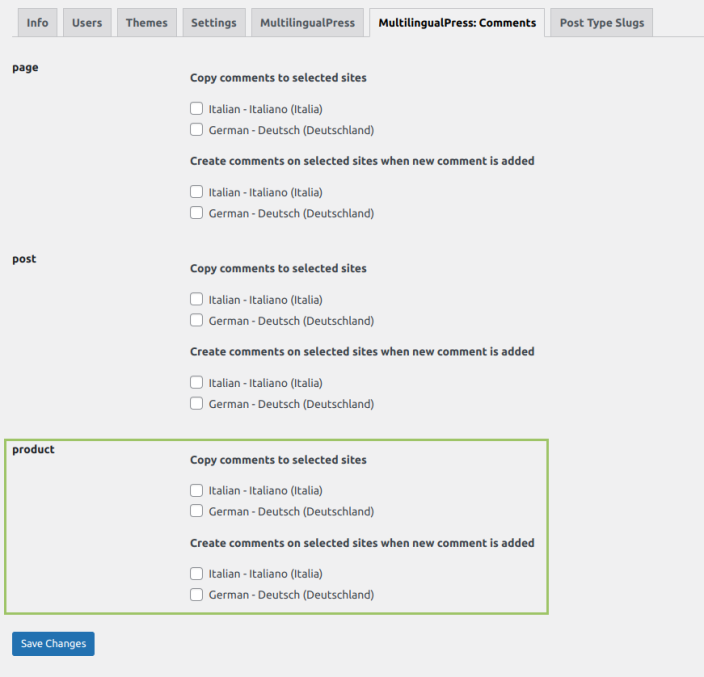From version 4.2.0 onwards, MultilingualPress offers a module for handling content-related comments. Similar to how the plugin manages relationships between different post types (posts, pages, taxonomies, custom posts, and WooCommerce products), this module allows you to manage comments.
Follow the standard activation procedure by accessing MultilingualPress settings and enabling the respective module. Refer to MultilingualPress Set Up and follow the provided figure for guidance:
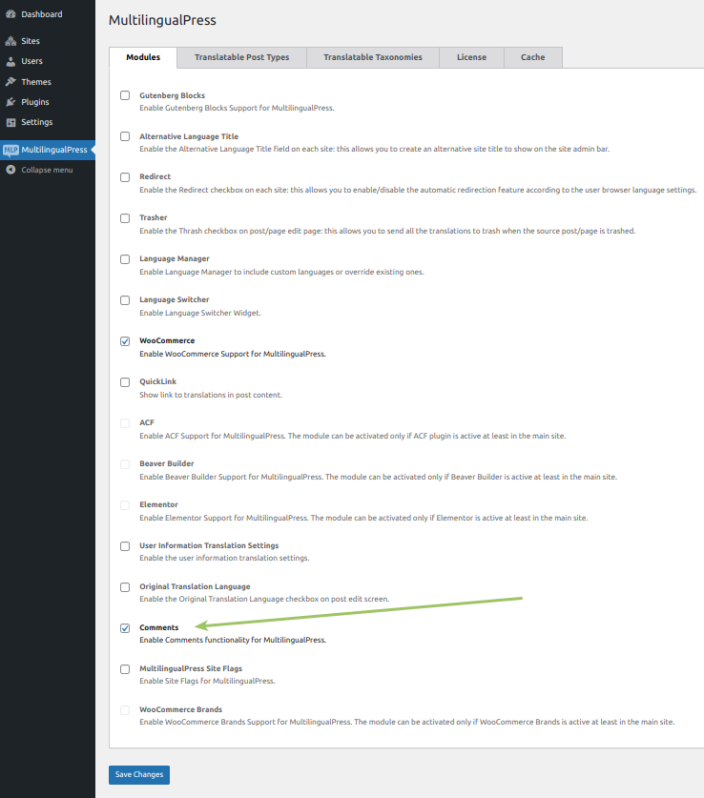
For example, you have two sites in your Multisite network, an English and an Italian site, previously connected using MultilingualPress.
You can create a post on the English site titled “First Post English Site.” Using the MultilingualPress translation meta box, you can easily create a copy of this post on the Italian site, naming it “First Post Italian Site.”
Now you have two posts connected through MultilingualPress. If the posts are published, they will be visible on the front end, and users can leave comments if comments are enabled.
If a comment is added to the English post “First Post English Site,” you can access the WordPress backend, go to the “Comments” option in the left menu, and find the created comment.
By selecting the link to edit the comment, you will see a translation box below it. This box allows you to associate the source comment with another comment on the Italian site.
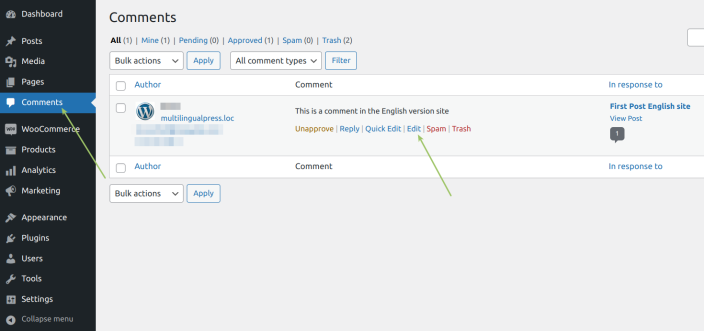
Both comments must be related to connected posts through MultilingualPress to establish an association. The translation meta box for comments resembles the one used for posts.
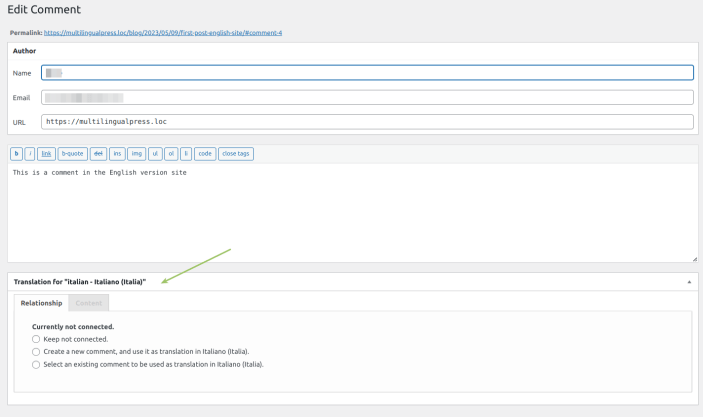
It allows you to create a copy of the source comment, establish a relationship with an existing comment, or remove an existing relationship.
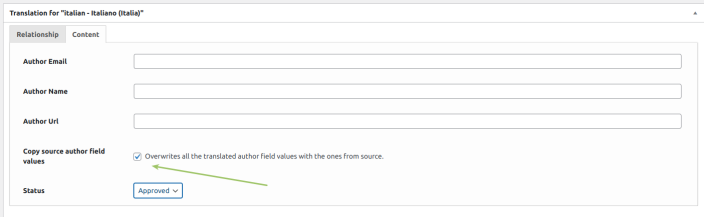
You can specify the comment further by selecting the option to create a new comment for the Italian version of the post and navigating to the “Content” tab. In the provided example, selecting the option to overwrite the translated author field values with the ones from the source will result in the Italian comment having the same content as the source comment related to the English site.
Comments bulk copy
↑ Back to topTo copy comments between sites or automatically create comments on another site when a source comment is created, you can use the settings panel provided by MultilingualPress for each subsite of the multisite network. In the example described earlier, where the English and Italian sites are connected through MultilingualPress and have associated posts, you can copy comments from the English site to the Italian site.
To do this, go to MySites->NetworkAdmin->Sites, select the English site, and access the settings page. Then, navigate to the “MultilingualPress – Comments” tab. In the “Copy comments to selected sites” section under the “post” category, choose the “Italian” option and save the changes. This will copy all comments from the English site to the Italian site, making them visible in the corresponding post.
Alternatively, you can choose the “Italian” site under the “Create comments on selected sites when a new comment is added” category. By doing this, if a user creates a new comment on the English site, it will be automatically created for the connected post on the Italian site.
These comment management options are not limited to posts; they can also be applied to pages. Adjust the settings in the “page” section accordingly.
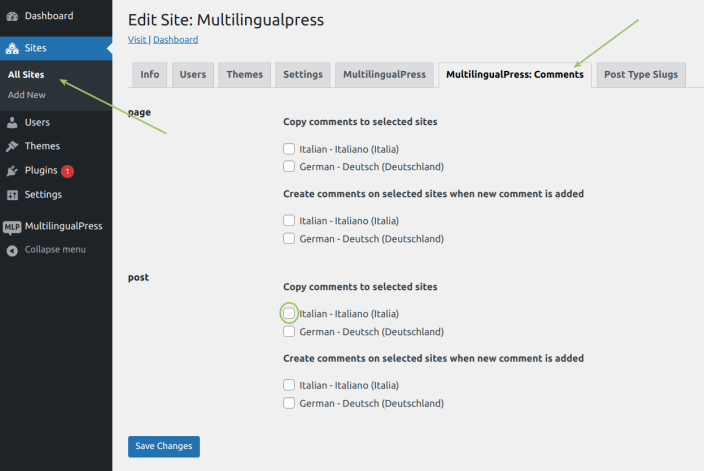
MultilingualPress also offers a feature to create a new site as a copy of an existing site, including all related comments. When using this feature, you can select the option to copy comments, allowing you to duplicate comments along with the site content.
WooCommerce Reviews
↑ Back to topIn addition to managing WordPress comments, MultilingualPress now supports similar management of product reviews in WooCommerce. This applies to WooCommerce stores connected within the multisite network using MultilingualPress.
For example, after activating the WooCommerce module in MultilingualPress global settings and enabling “Products” in the corresponding post types tab, you can create a WooCommerce product on the English site. You can then create a review, comment, and rating for that product.
Using MultilingualPress’s translation meta box, you can create a copy of the product on the Italian site. This will enable a translation meta box for the review on the English site, allowing you to specify the review rating and other comment parameters.
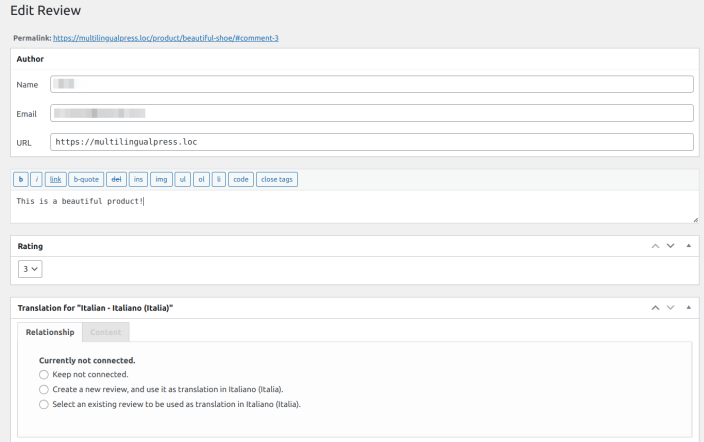
When the module for managing WooCommerce product post types is activated, you will notice a new section in the bulk comments copy settings panel. This section allows you to copy and align the reviews of various related products thanks to MultilingualPress.
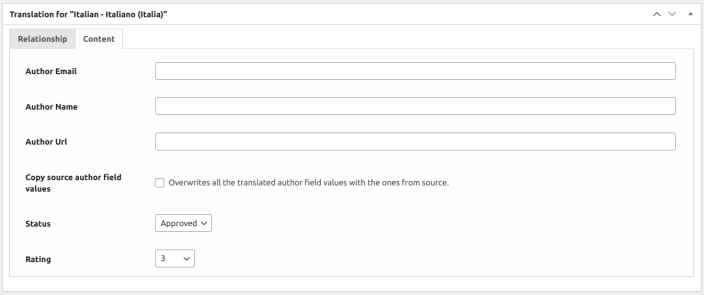
These options are displayed in the provided image.