This guide serves as a general reference to the WooCommerce Bookings SMS notifications that you can send by using the WooCommerce Twilio extension with WooCommerce Bookings. If you need more detailed assistance configuring WooCommerce Twilio, please read the plugin’s documentation.
WooCommerce Twilio Bookings Notifications Overview
↑ Back to topWhen both the WooCommerce Bookings and WooCommerce Twilio plugins are active, you’ll find additional options in Twilio for bookings notifications under WooCommerce > Settings > SMS. These options include: an opt-in checkbox label and checkboxes to enable different types of admin and customer SMS messages.
Here’s what Twilio’s Bookings SMS notifications settings look like under WooCommerce > Settings > SMS > Bookings tab:
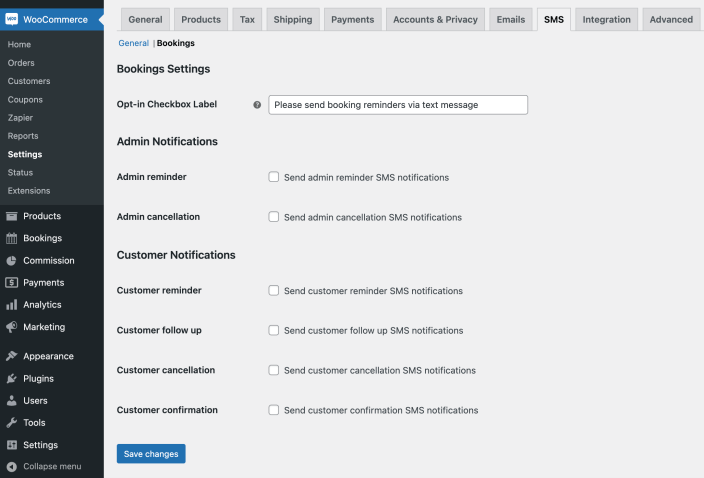
Types of Notifications
↑ Back to topWithin WooCommerce > Settings > SMS > Bookings (tab), you can enable the following text message notifications for booking reminders, cancellations, and follow-ups:
Admin Notifications:
Using Twilio with WooCommerce Bookings adds the ability to send SMS messages to store admins. Below you’ll find descriptions for each type of bookings-related, admin SMS you can send via Twilio:
- Admin reminder: This notification sends reminders to administrators before a booking starts. When active, designate recipients by adding their phone numbers to the notification recipients field. Add multiple recipients by separating phones numbers with a comma.
Additionally, the admin reminder notification allows you to specify when you want reminders sent, such as 15 minutes before they begin. The image below shows how these settings appear:
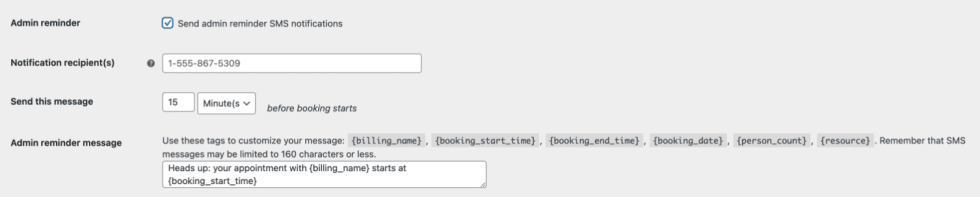
- Admin cancellation: This notifies administrators via text message when a customer/store admin cancels a booking. The notification is sent immediately to the phone number(s) specified.
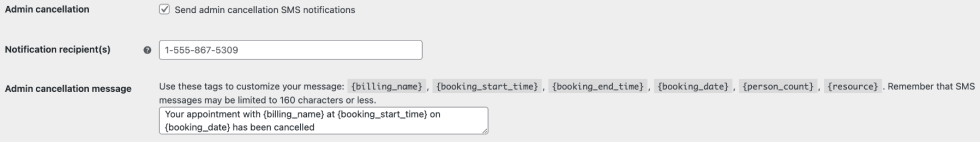
Customer Notifications:
In addition to the SMS notifications for admin, Twilio also includes SMS notification options for customers as well. Below you’ll find descriptions for each type of bookings-related, customer SMS you can send via Twilio:
- Customer reminder: This notification reminds customers about an upcoming booking before it starts. Here, you can set when the message is sent to a customer, for example: 24 hours before a booking. The image below shows the settings in Twilio admin for this notification:
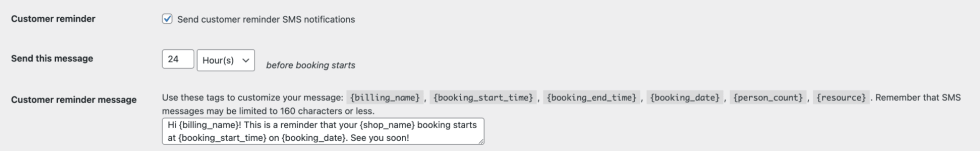
- Customer follow-up: Sends to a customer after a booking is complete. You can specify the timing for this notification as well.
- Customer cancellation – This message notifies the customer immediately when a customer/store admin cancels a booking. You cannot set the timing for this notification.
- Customer confirmation – This message updates the customer automatically when their booking moves to “confirmed” status.
Questions and Support
↑ Back to topSomething missing from this documentation? Do you still have questions and need assistance?
- Have a question about a specific extension or theme you’d like to purchase? Click here.
- Already purchased and need some assistance? Get in touch with a Happiness Engineer via the qphmycoi.top Support page and choose this extension name from the “I need help with” dropdown.