From time to time, you may need to log out of all devices connected to your WooCommerce store — including the WooCommerce Mobile App.
For stores connected to Jetpack:
↑ Back to top- In your WordPress.com account, navigate to Security > Connected Applications.
- Click the Disconnect button next to an application name to delete the connection between your site and the application.
- Once successful, you should see the following message displayed: This application no longer has access to your WordPress.com account.
You must log out of the Woo Mobile App and log back in to reconnect your device.
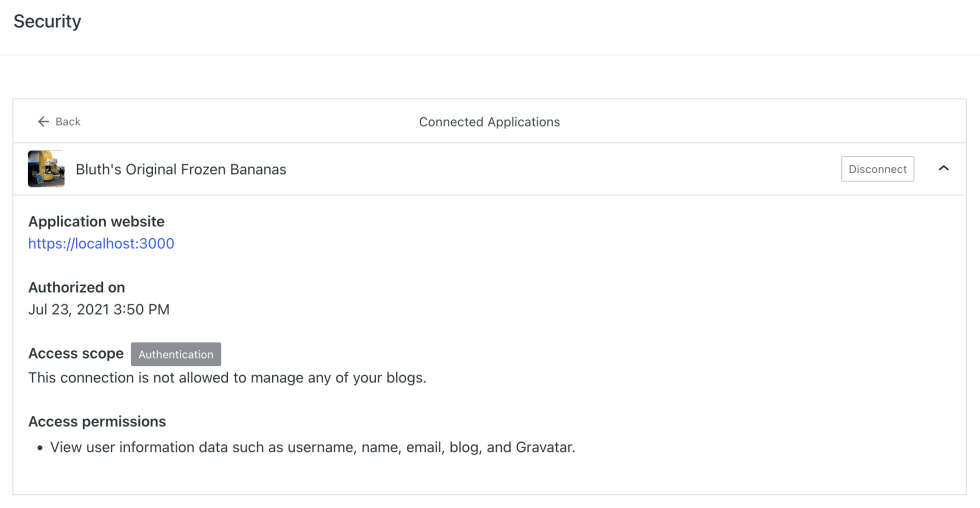
For stores connected via application passwords:
↑ Back to top- Change the password.
- In your WP Admin dashboard, navigate to Users > Edit > Application Passwords to revoke the application password for the user you want to log out.
Still experiencing issues?
↑ Back to topIf you’re using the Jetpack plugin to connect the mobile app to your site, ensure that the Jetpack connection is active and functioning correctly. Review common issues or reconnect your site.
If you’re still having difficulty, contact support from within the app by going to Menu > Settings > Help & Support > Contact Support.
