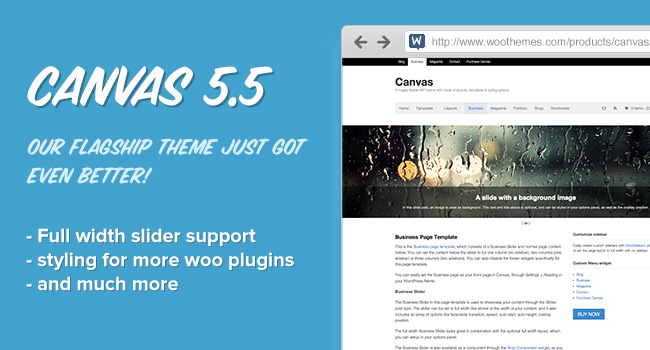
Canvas has come a long way since its birth in February 2010. As we continue pushing out new and updated code in every version, our goal is to make Canvas the ultimate theme for beginners and developers alike, through lean code and a helpful feature set.
Meet Canvas 5.5
Our goal with Canvas is to enable the creation of attractive websites with a few small clicks. If you’d like to dive deeper into the code, that’s possible as well.
We read your feedback and ideas daily on WooIdeas. The biggest request we’ve seen was a full width slideshow option. Canvas 5.5 now includes support for this. We’ve also updated the styling to move towards a simpler, flatter default styling on navigation, buttons and boxes.
Here are some of the new additions to Canvas 5.5:
- Added Full width Business Slider option on Business page template
- Added slider overlay options
- Added full styling support for Testimonials by WooThemes (replaces Feedback post type)
- Added full styling support for Features by WooThemes
- Added widgetized area in top right header
- Added cart drop-down in the navigation
- Updated styling on shortcodes
- Updated styling on slider pagination and arrows
- Updated default styling on navigation
- Updated map location on contact page
View all of the changes in our changelog.
Canvas 5.6 Roadmap
The Canvas train never stops moving. Here are a few of the items we’d like to include in version 5.6:
- Improve functionality of Woo Component widget
- Re-work the slider code to make it easier to use
- Improve our demo by adding many different pages which will showcase the awesome functionality of Canvas
- Continue to “lean and mean” the code base and prepare various components for transfer into plugins.
We’re excited to see how the latest updates to our flagship theme help you to develop eye-catching websites with just a few clicks. If you have any issues with upgrading or you think you’ve found a bug, please submit a ticket to our Help Desk.
About
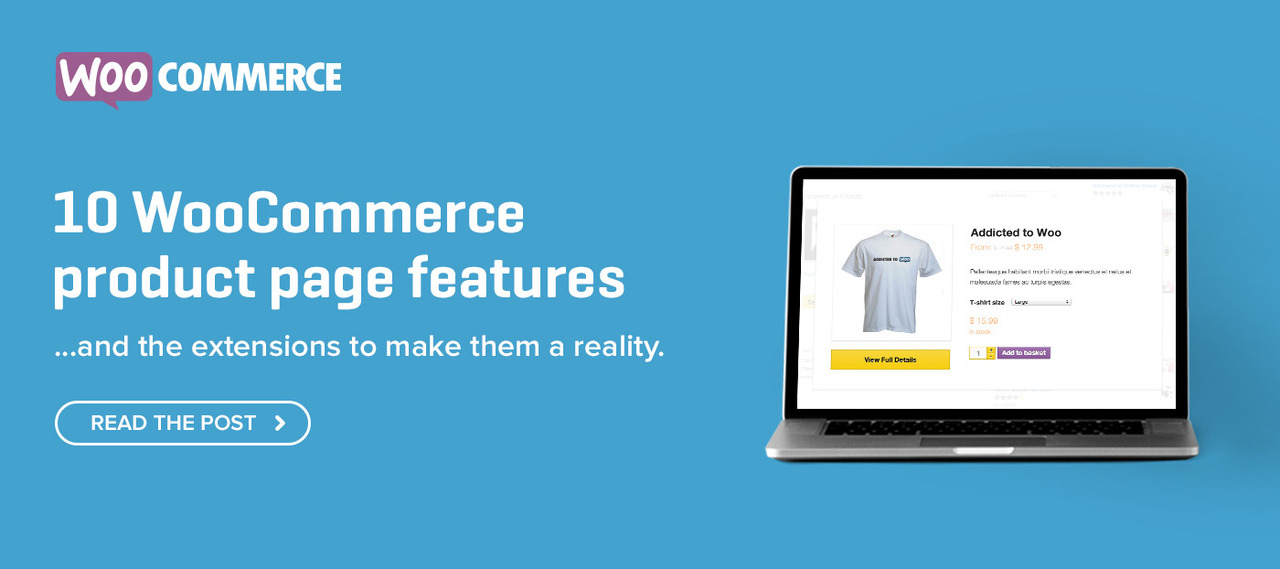



Magnus, regular user of Canvas here and this is fantastic update. For those who have not tried Canvas yet, just take some time to get it a test run and you may never look back 😉 Really super. I think the full width trend is pretty popular right now, with sites like 2checkout.com and wpengine.com rolling out full width designs. The only other option I would look for to complete the full width transformation of Canvas would be a shortcode that could basically create full width sections/content areas in the page itself (not sure of the proper terminology here). For example if you scroll down the homepage here: http://www.shopify.com/ you will see sections of the content like “All the features you want, none of the clutter.” have their own section with a colour background option. This would be a nice shortcode if it’s even possible and basically mean a full full width transformation of Canvas would be so simple and flawless. Just a thought. So nice to see Canvas progress in the right direction. Always remember to continue to say No to features 😉
Thanks!
A full width content block is something we want to add in a future version, although it may require some refactoring of the CSS in the theme, but I think we’ll get there 🙂 Be sure to add the idea on our Ideas board so we don’t forget!
Thanks Magnus, il pop an idea in there. Thanks once more for the update here.
Well… this idea already got 65 backings, but strangely enough got declined in 2011. Time to raise the Titanic?
See: http://ideas.qphmycoi.top/forums/72423-general-ideas-/suggestions/1981237-full-width-canvas-template
I love this idea.
Here’s a link to the new freshly posted idea:
http://ideas.qphmycoi.top/forums/72423-general-ideas-/suggestions/4644466-canvas-full-width-content-block
Hey Magnus. These changes are great and a full width content block would be a welcome addition (rather than having to manually do this).
Would you consider adding content block functionality to Canvas (via a dedicated plugin or custom post type)? I have used this plugin in the past (http://wordpress.org/plugins/custom-post-widget/) and something like this would provide great flexibility towards creating a widgetised page (for example), while allowing for better content editing for end users rather than just using a text widget. Content blocks could then be added via the Woo – Component widget for example.
Really great Update ! thanks Ninjas !
Great update. Really need to see Canvas child themes offered by Woo as themes.
We’ve been toying around with an idea that’s even better than child themes. Will it ever see the light of day? Who know?! 😉
Canvas really only needs to Export and then Import the “Settings” to create something like (but maybe even better?) than a child theme. Sure, you can use a clean/empty child theme and then just use these “Backup Settings” to save the work you’ve done in the Canvas Theme Options. Here’s an example with a very simple child theme and then using the settings to make the child theme different: Canvas Kaapstad.
Maybe you’re talking about something like this, Ryan?
Thanks so so so much Likoma!
You helped me to find the WAY I was hardly looking for a long lime!
God bless you!
Andy
Italy
Hey, any news about this teaser ??? 🙂
Here’s a big request for most Canvas users (including me).. for the theme to include Parallax image scrolling to it. Such as a area at the top under the menu/logo/header, or (as well) in the head itself). That’s one thing I would love added to it!
Be sure to add that to our Ideas Board.
Well that’s all well and good except whenever I attempt to purchase a product from WooThemes the cart rejects my perfectly good credit cards that work EVERYWHERE else. ‘Sup with that?
Do you accept PayPal? Does not seem so.
Alas, looks like I’ll have to purchase elsewhere.
Use our contact form to get in touch with us so we can help you with payment.
Hey ronfon,
The same thing happened to me; blocked by my bank for security reasons since it’s an international transaction. Maybe your bank can sort it out. HTH
Love the new Canvas 5.5! On my wishlist was the widgetized top right header so THANK YOU WOO!
The full width content area mentioned by allmyhoney would be super awesome for a features area/shortcode. In addition, a Call to Action content area will make Canvas even sweeter.
Themeforest takes Paypal, maybe Canvas is over there.
Another thing to add to the next Canvas update is a sticky menu, as seen here > http://the7.dream-demo.com/ . Something like that would also be neat, along with Parallax image scrolling, and would be good to add the Parallax image in a box so it doesn’t take up the whole screen.
Thanks again – great theme 🙂
Be sure to add that to our Ideas Board.
Added it to the ideas board
If Canvas gets parallax, full-width background images, and sticky menus, then it’ll finally be up to speed with the most featured themes out there, but with the “lean and mean” quality of a WooTheme. Hoping those 2 things get added soon.
Here! It is my Canvas site: http://www.Robotus.net 😉
Nice site – love robots
Testimonials styling = Yay!!
Upgrade to 5.5 wiped out my previous “Feedback Data”, hours of work ahead to rebuild this into Testimonials.
Agreed, this is a major headache as nearly all of my client sites use Feedback. the new Testimonials functionality is nice but it is very different and it doesn’t provide all of the features Feedback did.
Although the advance sin 5.5 are by and large, terrific it is moves like this which make me extraordinarily frustrated not only because of lost work but the lack of advance notice.
Why do we have to have the great improvements counterbalanced by something equally awful?
Sorry for the trouble here.
That data still exists in your database, but with the theme no longer registering a Feedback post type they won’t show in the admin side. Our Testimonial plugin obviously then registers a different post type name (Testimonials vs Feedback).
What features are missing for you?
What’s missing is the “slider” display. Now testimonials just show one on top of the other. Not at all the same functionality.
And I second what Bdmartin and Drew were saying. Sometimes it seems that you guys do not give any consideration to the consequences of some of those changes to your customers’ data and the extra work these updates force on us. I too have a few sites with feedback that will need to be migrated to Testimonials… or something else. This should be automated as the change is forced by the update and your removal of the Feedback feature. I can understand that this should be moved to plugins. Portfolios should also be moved to plugins eventually. But hopefully not in such a disruptive way…
As someone else is saying below, Canvas 5.5 is turning out to be a “bumpy” disruptive update for me too, especially on the WooCommerce site I have running on it. My products tabs are completely destroyed. Good thing I run a dev copy of that site…
The missing piece of Feedback functionality is the widget that allowed for rotating the items as opposed to selecting a static number to show. Just about all of my clients use that functionality for displaying a rotating list of sponsor logos so eliminating it in 5.5 is a major pain in the neck.
Since the post types are creating separate DB tables, why not simply keep both custom post types; it seems like such a no-brainer solution.
I concur.
Or if not keeping both CPTs, at least add the same type of rotating/slider display that Canvas had to Testimonials. Without that, it’s not a real replacement.
Canvas 5.5.0 has been a rather bumpy update for me. But tremendous support from Magnus was most appreciated. Again.
Is the WooSlider 2 integrated in the new Canvas release?
WooSlider is still a separate purchase, but it will work fine with Canvas. 🙂
Will I loose full-width functionality if I add WooSlider to the latest version of Canvas?
Great update/upgrade guys!!!
As a Canvas buyer, can I just download this version, or do I need to buy again?
Excellent job!
ciao
Rob
Digital Creative »
Download away, it’s a free update. 🙂
Awesome, or should I say WooSome …. 😉
Any chance in seeing some performance improvements with the WooFramework? Every site I have canvas running on runs noticeably slower than non canvas/woo sites, especially in the dashboard.
Have you run any tests to see what is specifically causing the load times on your site?
With that said, there are good things happening with the WooFramework. It’s becoming leaner with each update, meaning less bloat in it and faster loading. 🙂
This is a great update. I’ve been using poopy work-arounds for full-width stuff since starting with Canvas so I was pretty pumped to get the email about the update!
Thanks Woo Crew!
This is the non-poopy, official full width slider Canvas!
I’m sure your customization wasn’t that bad. 😉
Very cool! I use Canvas for most of my clients… can’t wait to try the new features!
I recently purchased Canvas (5.4.0). How do I upgrade?? Thanks!
We don’t have one (or two) click updates in place just yet, so it’s a bit manual currently.
See our forum articles on how to update your theme and framework here:
http://woothemes.zendesk.com/entries/23060481-How-to-update-theme-to-new-version
http://woothemes.zendesk.com/entries/23074887-How-to-update-your-framework-to-latest-version
You can always reach out for help as well here. – http://woothemes.zendesk.com/requests/new
Thanks Debbie!
Awesome, love canvas – so versatile.
Quick question – if we choose not to use business template, can we still get a full width slider in a custom home page or other page?
I’ve been contemplating moving into some WooThemes themes – and from the looks of the comments – the new Canvas update might JUST be the time to try. On to the sales page 🙂
Canvas will most definitely treat you well if you love it back. 😉
When I visit this page of the demo on my phone: http://demo.woothemes.com/canvas/business/
There’s a long gap following the slider. Then a full screen down appears the slide control dots, followed by the rest of the page. Seems like some CSS needs cleaned up or added for smaller screen resolutions.
Hi Tevya,
What’s the phone you are using? If you are a Canvas owner submit a ticket for us to investigate closer. 🙂 – http://woothemes.zendesk.com/requests/new
You can see the issue Tevya is talking about if you adjust any browser.
Like @waumsley said, you can resize the width of any browser and see this. Whatever width (somewhere around 762px wide) changes the menu to the “mobile” version, is where the large space beneath the slider suddenly appears. Anything wider, and it’s fine. It also increases in height as you make the browser narrower.
Literally leapt off my desk with excitement. Thanks again so much WooTeam for making and maintaining and continually developing such a great and versatile theme.
We make updates like these in hopes you will jump off your desk with excitement! 😉
I have taken 5.5 for a test drive and its great. However with the slider I have one concern, pretty much the default before 5.5 was always a Featured Slider Content Overlay that was left aligned on the slider which ment all the sites I built had an image in the slider that had its focal point slightly to the right (meaning the main focus of the image was a little off to the right of the overlay). 5.5 does not have a Featured Slider Content Overlay that is roughly where the previous was (to the left of the slide) so therefore I will need to change all the images in all my sites unless there is an option to left align the Featured Slider Content Overlay? Is this something that can be added in, or is there another reason it has been axed?
We didn’t include it because we felt it was outdated. We can add the left position back in the next version, but you can also do this fairly easily with CSS too so you don’t have to wait.
Fair enough Magnus. If you could add it back in that would be great and as I say the reason is the updating of older canvas to this new one. The main issue is the older canvas forced you into a right heavy focus on the background image due to this left Content Overlay meaning now updating is significant work because all slides need to be also edited so if it was there it would be great. Will try some CSS in the meantime.
Can anyone point me to a forum post that dealt with this issue? I would like the left alignment back too but I’m not skilled enough with CSS to edit myself. Thanks.
I’d also like the left postion (and a right position too for good measure).
Could you tell how to do it with CSS? Thanks!
I just put the CSS here: Left Align Business Slider Title and Description. as I wanted it too. Looking forward to more options in that slider in the next rounds!
I love an update, but how is a user supposed to access the new slider overlay options? It’s not under styling/layout or slider options. I was using custom CSS before, and sadly it just leads to a mess in the slider when I upgraded.
Hello,
Was the advertising space removed?
No biggy – but for some clients I was using that space – and now I need to find a way to re add it.
Thanks
I am looking for this as well as nothing in the changelog file on this and yes, do have clients as well needing this.
The themedocs space still shows they are there.
Super awesome on other items!!!!
Thanks!
Hey! The advertising space has been replaced by a widget area in the header, so you can add other things to your header, rather than just ads!
Awesome guys! Here’s one of my sites using the mighty Canvas> http://tangerinedrops.com/
Perfect timing! I was just about to use Slider Pro on a client site as the only way I knew how to get a full-width slider into Canvas when 5.5 arrives! Bye bye Slider Pro! Woo hoo for WOO!
This is perfect example of a company listening to the needs and wants of its customers. In the WOO forums and WOO Ideas areas of the support site, there was quite the chatter of getting a full-width slider for WOO Canvas. Other themes had it (e.g. Scrollider) but Canvas is your flagship and, personally, I’m of the opinion that Canvas should be able to do anything that any other WOO theme can do. Now it can, in fact, even better–Scrollider doesn’t work that great on mobile (the slider anyway).
You also solved another popular Idea: the header widget! This was the second most popular post on my site (how to add header widget) and you have now solved it! It’s been in the forums quite a bit and I think there was a note somewhere saying, “Just add this code and you’re all set.” but now you’ve added it in. Thank you so much for that.
In kinda-related news, my project management tool’s company is disappearing–ugh. I use only Canvas for my client sites. If Canvas goes away, I’m in trouble. From the looks of it, you’re not only not going away, but you’re taking bigger strides to move forward. I couldn’t help but mention WOO Themes in my write-up about the proj. mgmt. tool disappearing: How Long Will Your Favorite Product Be Around?.
I’m counting on you guys–and you’re coming through! Great job with 5.5. Looking forward to 5.6!
Great incarnation, thanks, realy good job.
I can’t see the latest file to download – has it been uploaded for everyone to download?
Having no luck with the right header widget. Before there was a dedicated space for advertising. I used an image I created with a link to my contact page. This was my call to action. It’s now gone. I’ve tried to put the advert widget into the right hand header widget and link back to the same image file in media library to no avail.
Super job lads. Keep up the good work.
Upgrade has broken my Business slider – now I have to select Slide Group: All to get a slider to display. If I select Slide Group: $specific-group I just get the “Please add some slider posts via Slides > Add New” warning in the middle of the Business page.
Same problem here
Same problem here. Business template Homepage slider no longer appearing after updating to Canvas 5.5.3
I have selected a Slide Group. It was working fine before update.
Did you find a fix yet…?
Is there a fix yet for this problem? I have a few sites running on canvas and hope it could be fixed soon.
Cheers
I am very disappointed that you have taken out the advertising option. It was very simple to ad a hyperlinked banner to the header. After I updated the theme the option was gone. Now I don’t know how to add a banner to my header.
I have purchased Canvas theme a few years back because it was an awesome theme but it was not as difficult to master as for example Thesis or Genesis were. Now the theme has become so complicated that a nontechnical person cannot really use it.
One may as well purchase Genesis or Thesis. I know the techie persons welcome the new additions, but for those who are not technical this sucks.
And, if you have decided to get rid of such basic options as adding banners to the headers why did you at least not create a video on how to do this for those of us who have been with you for a long time but are not geeks.
It actually got easier. There’s now a widget position in the header. Just add the advert code into the widget position for header, the same way as you do with the sidebar widgets. All done 😉
Pretty nice, but there’s one thing which is still missing. Almost each of my client site faces 404 errors because of this:
In the /includes/css/prettyPhoto.css, it mentions the ‘default_thumb.png’ img file which is actually not present inside the theme. Probably a forgotten addition in the package. Long since I’ve been waiting for you guys to fix this up, but… Please do it now 🙂
BTW, nice work with the latest version.
Thanks
I had a developer do the upgrade for me from my old version of Canvas (5.1.3) to the new 5.5.3 and while it says it’s updated, I’m not seeing any of the new Canvas options in my Theme control dashboard (Full Width Layout, Testimonial styling, etc.) — it still all looks the same! Why is this? I am using a child theme. (Here’s what it looks like: http://i.imgur.com/RkYfVJj.png) What’s wrong? How can I get the new functions?
http://rumblingrage.com
http://rumblingrage.com tema