What’s the best way to learn something? A foreign language, say. We’ll tell you for free it’s not cramming. If you’re thinking it’s more effective to learn a few words and phrases at a time, practice them and let them take root in your long-term memory before moving on – you’re right!
When you offer an online course and give your learners access to all of the content at once the problem is that they will often race ahead and try to learn too much too soon. And end up getting overwhelmed by too much content. And drop out.
Set the pace at which students take your courses
↑ Back to topWith the new Sensei Content Drip extension, you get to decide how quickly learners can progress through the course. For example, if you’re teaching a language course you might give the student access to a new lesson every day, giving them time to absorb and practice the phrases they have learnt before moving on. This is similar to what has made online language learning platform DuoLingo so successful, the little-by-little approach.
Or if you teach an art course, like Vitruvian Studio, perhaps you know that the assignment for lesson 1 should take a week to complete, so you could set lesson 2 to only become available 1 week after the student starts the course ensuring that they spend the appropriate amount of time on each lesson.
Whatever schedule you decide upon, you are now able to be in complete control of your students’ learning pace. Like a lesson Yoda.
Schedule “live” online courses
Sensei Content Drip also lets you release lessons on a specific date, allowing you to schedule “live” courses, where all the students progress through the course at the same time. Building a sense of community? You got it.
For example, say you want to run a 4-week course throughout November. You can set lesson 1 to become available on 1st November, lesson 2 a week later, and so on. Then you can publish the course, and learners can sign up by purchasing the course as usual, but they won’t be able to start the first lesson until 1st November.
This can help learners feel more like they’re taking a real course, knowing that there are other students learning with them, as well as making it easier for the course teacher to manage quiz grading etc.
Sensei Content Drip has been one of the most hotly anticipated extensions since Sensei was released, and we look forward to hearing how you use it to improve online learning experiences. For more information check out the documentation.
Buy Sensei Content Drip TodayAbout

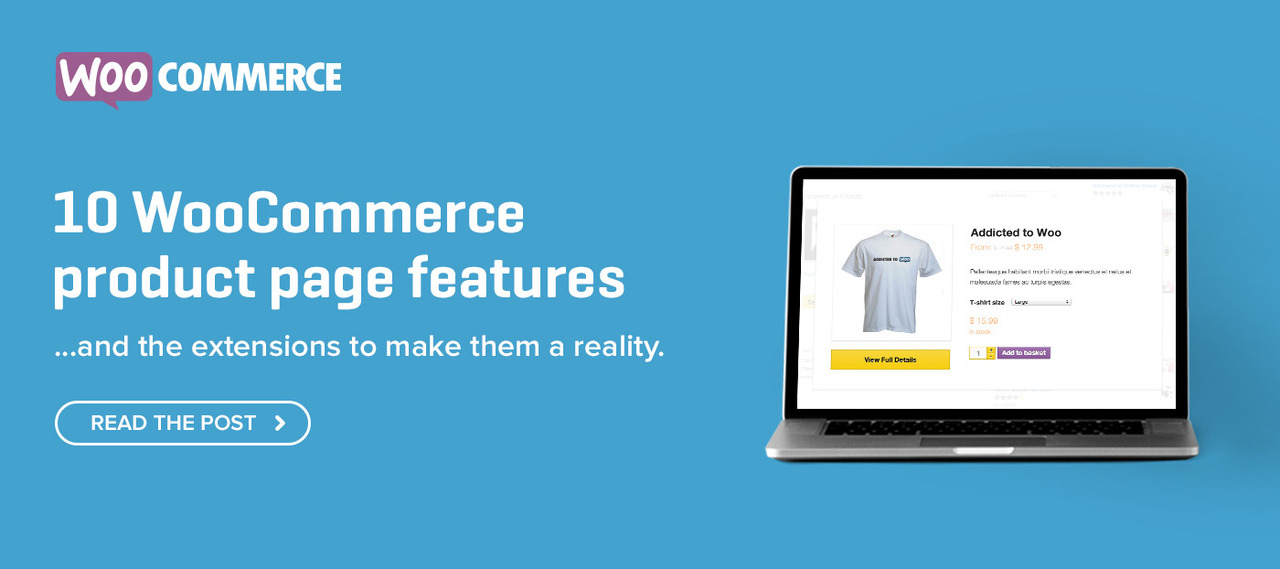



Honestly I think that this feature should be built into the core functionality of Sensei and not a paid add-on. I’m fine with paid add-ons and I know that it’s a great business model, however, when you really stop and think about what an LMS platform should do and how it should work content drip is a function that at least I believe should be a core feature and not a $30/year addon.
I’m seriously considering moving my courses to LearnDash’s platform for a cheaper more feature packed core option.
Sorry Woo- you guys are great – but Sensei might be a dud.
Thanks for the feedback, John 🙂
We appreciate where you’re coming from. Our strategy is to keep Sensei core lightweight and have any optional features as extensions. Not everyone needs content drip functionality, so we decided to make it an optional extra.
I understand the model – but you have to remember that you’re charging a premium for this lightweight (AKA Stripped) core functionality.
Example: LearnDash (also a WordPress plugin and probably Sensi’s most direct competition) currently is $99 (regularly $129 same as Sensi) yet it is more feature packed then what you’re offering in the core functionality and doesn’t come with a recurring update cycle. It’s just one payment for unlimited updates/support and at least on paper more bells and whistles.
Now I understand Woocommerce, the bread and butter of WooThemes, is where the idea for this model of charging for additional features probably comes from, and it works well there! The only problem is Woocommerce is FREE for the base product – then as people want more functionality they get it by paying for it. Charging a premium for a “lightweight” version of something so that you can charge more for optional add-ons to extend functionality feels a little bit nickel and dimeish to me. Maybe I’m missing something – maybe LearnDash is a POS plugin that weighs on your WP install and makes your site run like a turtle, but on paper it seems like a much much better alternative.
Of course, I haven’t used LearnDash, I’m just comparing prices for specs and the numbers aren’t adding up, maybe the Woo brand really is worth the premium?
Anyway – I just wanted to leave my thoughts and let you know that I still like the WooThemes brand – the WP themes are great, WooCommerce is fantastic and Sensi works – but feels a bit overpriced in its current state.
As a Sensei user, I’ve been waiting for this for a LONG time! But have a couple of questions:
– Are those emails sent out from within the plugin? Or can it integrate with Mailchimp?
– I have some courses that are instructor-led, meaning each day they get an email with a new lesson. Sounds like this is possible… but it is possible for multiple sessions of the same course? For example, one course might run for an entire year but with a new session (and new students) each month. Can people who took the course back in, say, October still have access to the course, while someone who signs up for a December session get the same content drip fed to them starting on Dec 1?
Thanks for your help!
Hi there
– The emails are sent by the plugin. How would you envisage it integrating with MailChimp? Can you describe how that would work?
– It’s not possible to run multiple fixed drip schedules on the same course, as you can only set a single start date.
Re: Mailchimp, it’s more that I’m used to it sending out emails for my courses and can customize the look, see who’s opened it, etc. I also have Mandrill running for Woocommerce since I can’t seem to get order confirmations to send out without it, so I figured that might be an issue too.
– Thanks for the answer on the drip schedule. Not sure I want to create new lessons for each new session, but will consider it.
Hi,
Content drip supports sending out email via Mandril but not via MailChimp as the nature of the emails are transactional.
According to MailChimp sending out transactional emails via API is agains their terms of service : http://apidocs.mailchimp.com/api/how-to/transactional-campaigns.php .
I second what mculbert says. Being able to send the email notifications via Mailchimp really is a must.
That’s a great feature. Thanks Dan.
GB
http://www.TradingCourses.com
Does the drip content work in increments of minutes? I provide continuing education and the governing boards don’t want lessons bypassed by students. If this plugin makes the next lesson available after 3 to 5 minutes then this plug-in is just what I need for my site. Please let me know. Thanks.
The minimum interval for a lesson is 1 day.
What you mention sounds more like timer functionality, where learners must spend a minimum amount of time (in minutes/hours) on a lesson before they can take the quiz or complete the lesson.
Content Drip is designed for creating a lesson schedule, rather than a timer. We have a separate idea for that – http://ideas.qphmycoi.top/forums/191508-sensei/suggestions/6038678-require-time-in-course-before-exam-availability
Does this plugin work with modules? I mean, for example, when a student starts the course have access to module 1, then after a week he got access to module 2 and so on.
It only works at the lesson level, but you could simply set all lessons in Module 1 to the same interval and it would have the same effect 🙂
Nice job woo, looking forward to getting back into Sensei and testing this content drip feature out.
Thanks James! Let us know what you think 🙂
This is very helpful!
Quick question… I run courses that start at specific dates. When a course is finished, I would like to be able to re-use the same course. If I change the dates of a course, will the people who took the course during the previous date, still have access to all of the lessons, even though the dates have been changed?
Or do I have to re-create a new course for each new date it is offered?
Thank you!