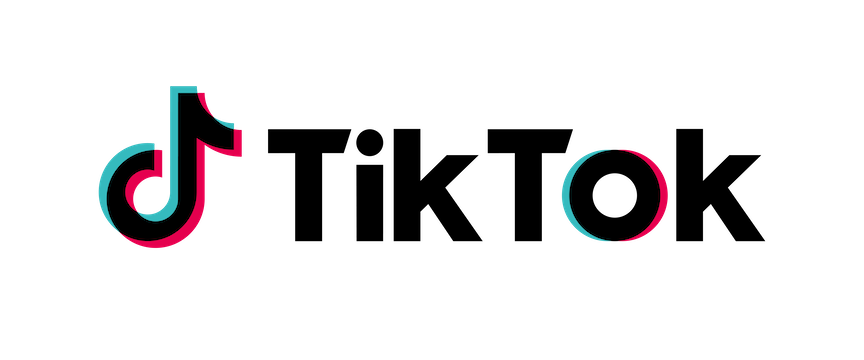WooCommerce’s official integration with TikTok makes it simple to put your business in front of billions of highly engaged consumers, helping you achieve your marketing and sales objectives by promoting your products or services worldwide. These users aren’t just browsing — they’re buying, as evidenced by the popular hashtag #TikTokMadeMeBuyIt. And they could become your next customers.
- Sync your store catalog to TikTok.
- Use TikTok Shop to showcase and sell your products directly on the platform (available in select markets, including the UK and US).
- Create engaging ads from your product catalog, or run lead generation ads to capture emails for future campaigns.
- Install the TikTok Pixel and enable the Events API to track your traffic, measure and optimize your campaign performance, and find new customers.
Install TikTok for WooCommerce today and tap into the massive potential of TikTok for your business.
TikTok for WooCommerce features:
Connect your catalog
- Sync your entire Woo product catalog in minutes to power ad creation and simplified selling on TikTok Shop.
- Includes all your key product data: names, descriptions, prices, images, videos, and more.
- Customers only see in-stock products on TikTok.
- Our real-time, two-way sync means your products will always be up to date on TikTok.
Advertise your products
- One-click Ad Account and Business Center Account creation gets you ready to start advertising quickly.
- Launch new campaigns in minutes: configure your budget, targeting, and optimization event.
- Choose the creative you want to feature or use your catalog images to automatically create engaging video ads using the embedded Smart Video Generator tool.
- Set automatic targeting when creating a campaign to let the algorithm find your ideal TikTok audience.
- Take advantage of engaging Ad Formats:
- Conversion ads: Promote your catalog with automatically generated videos with your product images, or the media content of your choice, with new ad formats like Video Shopping Ads.
- Lead-gen ads: Through native TikTok Ads Manager, seamlessly gather new leads on TikTok using instant, customizable forms that integrate with your CRM system, simplifying lead qualification and conversion.
Special, limited-time offer: Get up to $1,500 USD in ad credits when you test your first TikTok ad campaign!
Terms and conditions apply.
Sell seamlessly with TikTok Shop
- Allow customers to buy your products right on TikTok through in-feed videos, LIVEs, or via the Store page.
- Increase conversions, reduce cart abandonment, and turn viewers into loyal customers.
- Include product recommendations, advanced product search, and seamless, mobile-optimized checkout to help shoppers browse and buy better.
- Track your performance and get to know your customers with dashboards for traffic, conversion rate, and transaction data.
- TikTok Shop’s Affiliate Program lets you partner with creators to grow your business.

Available in select markets, including the United States and the United Kingdom.
Measure and improve your performance
- Install the TikTok Pixel and Events API to enable browser- and server-side connection with automatic updates — no developer needed.
- Enable Advanced Matching to allow for more refined targeting and optimization, which has shown to have positive impact on campaign performance.
- Measure performance across the customer journey, including payment and checkout pages.
- Make informed decisions using deeper campaign insights: increase ad performance, capture more leads, and improve targeting.
Note: Advertisers with an existing TikTok Pixel can connect it to TikTok for WooCommerce. However, we recommend creating and installing a new Pixel via this extension for a more seamless setup and event deduplication. If you currently use a custom setup, deduplication work may be required for accurate reporting. Visit the TikTok Business Help Center for more on deduplication.
Need support getting started and growing on TikTok?
- TikTok Marketing Partners provide expert assistance with campaign management, measurement, and creative production services for every budget and audience.
- Our dedicated customer support team can provide platform assistance and guidance. If you need help installing or getting started with the TikTok for WooCommerce extension, please open a support ticket.
Creative resources
Get started fast:
- Download, install, and activate the official TikTok extension.
- From the Marketing sidebar menu in your admin dashboard, click TikTok.
- For versions 6.5 or greater, the Marketing sidebar menu may not appear by default. To fix this, please follow the steps below:
- Navigate to WooCommerce or WordPress > Settings > Advanced > Features
- Uncheck the Navigation option and save the changes.
- You should now see TikTok under the Marketing tab.
- Follow the prompts to complete setup and create (or connect) your TikTok accounts.
- For marketing:
- Sign in or create a new TikTok account.
- Authorize WooCommerce to connect with TikTok for Business.
- Connect your existing Business Center account.
- Install the pixel and activate Advanced Matching for maximized performance (or connect an existing one).
- Sync your product catalog (if applicable).
- Add your billing and payment info to test your first campaign.
- View detailed instructions.
- For TikTok Shop:
- Sign in or create a new TikTok account.
- Authorize WooCommerce to connect with a new (or existing) TikTok for Business account.
- Connect TikTok for Business to TikTok Shop.
- Upload the necessary documentation for your business.
- Enter the warehouse information for your business.
- Sync your product catalog.
- View detailed instructions.
Ad credit Terms & Conditions
Up to $5K USD in advertising credits (the “Ad Credits” or “Coupon”), [available while supplies last]. The Ad Credits shall expire if not used by 1/30/26. The Ad Credits may be used solely for media placement within the TikTok Ads Manager platform (“TTAM”). The Ad Credits are subject to all applicable TikTok policies, terms, agreements, and other requirements necessary for you to access and use the Ad Credits and TTAM (the “Ad Policies”). You hereby agree and acknowledge that you shall adhere to all applicable Ad Policies including, without limitation, participating in TTAM onboarding and creating a TTAM account. You may not transfer Ad Credits to any third party including, without limitation, your affiliates. Additional terms apply.
About TikTok x WooCommerce Promotional Ad Credit
Receive up to $5,000 USD ad credits.* This program is available to a limited number of WooCommerce merchants in the US and UK.
To receive the WooCommerce Promotional Ad Credit:
-
Download the TikTok App for WooCommerce.
-
To participate, you’ll need to create or connect to a TikTok for Business Account and a TikTok Ads Manager account.
-
After you link your TikTok Ads Manager account, follow the onboarding steps to set up your TikTok Pixel to help you track the performance of your ad campaign.
-
If you’re eligible for the credit, you’ll see a banner explaining the program and what type of ad credit your account is eligible to receive. You will have 30 days to create your ad campaign and meet the program’s spending threshold. You can create your campaign in either TikTok Ads Manager or WooCommerce. Once you meet the spending threshold, the ad credit will be applied to your TikTok Ads Manager account within 48 hours
If you weren’t notified about receiving the ad credit, your WooCommerce store may be ineligible:
-
You’ve linked a TikTok Ads Manager account that’s participating in a conflicting promotion.
-
You’ve linked a TikTok Ads Manager account that’s already participated in this promotion.
-
Your WooCommerce store or TikTok Ads Manager is set-up to support a country outside of: the US and the UK
-
You’ve linked a TikTok Ads Manager account that may violate our advertising policies.
-
If your account has been flagged for safety reasons due to irregularities on the account, your ad credit may get blocked in receiving the ad credit.
FAQs
What does this official TikTok extension enable?
- Simple setup of TikTok For Business and Ad accounts.
- Server- and browser-side (Pixel) connection.
Additionally, for ecommerce advertisers:
- Automatic catalog sync to use ad formats like Video Shopping Ads.
- Access to assisted ad-campaign creation within your dashboard.
Do I need to have a TikTok account?
Yes, you will need to connect to a new or existing TikTok account.
What events does the TikTok Pixel for WooCommerce support?
The updated integration supports View Content, Start Checkout, Add-to-Cart, Purchase, Add to Wishlist, Click Button, Submit Form, Complete Registration, and Subscribe.
Why should I install this extension?
We recommend advertisers take advantage of this extension ahead of the busy season to enable more opportunities for measurement, optimization, and targeting to maximize performance on TikTok.
Why am I not seeing TikTok in my WooCommerce admin dashboard?
- Navigate to WooCommerce > Settings > Advanced > Features.
- Uncheck the Navigation option and save the changes.
- You should now see TikTok displayed under the Marketing tab.
What is Advanced Matching?
Advanced Matching is a feature that enables businesses to send customer information to better match website and app events with people on TikTok. This allows advertisers to enhance performance through more robust measurement, optimization, and audience creation capabilities.
How can I create ads on TikTok?
You can create ads on TikTok Ads Manager and, or via this extension (for a conversion campaign). For access to all other objectives (such as reach, traffic, app installs, video views, and lead generation), please use TikTok Ads Manager. Learn how to choose the right objective for your campaign.
Are there any prerequisites before ad creation?
Yes — you must have an Ad Account in an approved state with payment methods set up before an ad campaign can start delivery. Learn more about account approval and accepted payment methods.
Will I be able to see all campaigns implemented via TikTok for WooCommerce on TikTok Ads Manager?
Yes, you will be able to view all campaigns created via this extension in your TikTok Ads Manager account.
Which product categories are allowed for advertising?
Get a detailed overview of restricted product categories for advertising.
Is the TikTok Shop feature available to all merchants?
Both new and existing TikTok Shop sellers can connect to TikTok Shop by creating a new account or logging in with their existing TikTok Shop account.
TikTok Shop is currently available in Malaysia, the Philippines, Singapore, Thailand, United Kingdom, United States, and Vietnam.
What documentation is required to register for TikTok Shop?
- For an individual seller: Upload an image of the front and back of your passport, national ID, or driver’s license.
- For a business: Upload an image of:
- A government-issued identification document of the legal representative, company director, or person with significant control (PSC).
- A business license, registration, or similar official documents evidencing your eligibility under applicable law to sell your products/services via TikTok Shop.
How do I cancel, manage returns, or refund orders in WooCommerce?
Order cancellations, returns, and refunds can only be managed in the Seller Center. Please log in to your Seller Center account to manage cancellations, returns, and refunds.
How do I get help installing TikTok for WooCommerce?
Please open a support ticket